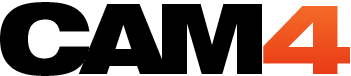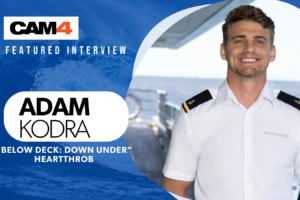Download the C4 Chat App on Android Devices

If you’re an Android user, your phone is about to blow up in the best way possible. CAM4 has just released our C4Chat App in the Google Play store! You can now send and receive messages via your CAM4 Inbox from your mobile phone, making this kinda like CAM4 Messenger.
Some of the multiple benefits for performers and viewers include:
1. Sending and receiving photos and videos safely and easily without leaving CAM4.
2. On-the-go ability to engage with friends, favourites, and Fan Clubs anywhere in the world without using CAM4 desktop.
3. Keep your personal information safe and make your CAM4 chats easier all with one quick download.
4. Turn notifications on and off for privacy.
5. Use C4Chat and C4 Broadcaster to be totally mobile.
How to Download:
Download C4Chat by opening up the Google Play store and searching for “C4Chat” on your mobile device. Read the below technical aspects below to make sure your device is compatible. Once you download C4Chat and sign in, you’ll see all of the messages in your CAM4 inbox.
Technical
Android device must be 4.4.2 or higher.
Images must be 5BM or under, GIF, JPEG, PNG, BMP photos are accepted.
Animated GIFs currently are not supported.
Videos must be 40MB or under, MPEG, MPEG4, AVI, videos are accepted.
Simultaneous login between C4Broadacster and C4Chat.
Once you’ve got the C4 Chat app, please send your feedback to feedback@cam4.com or leave a comment. Any technical issues or bugs can be reported to technical@cam4.com.