Webcam Problems with Flash 10
We have had a number of Cam4 members experiencing issues broadcasting their cam ( black/white screens, unable to detect video, etc) since the release of the latest flash player update. The working solution is to roll back to the last working version. This problem is affecting members using both Mac and Windows operating systems.
Adobe Flash Player 10 and later versions do not support the following operating systems:
• Microsoft Windows 98
• Microsoft Windows ME
• Macintosh OSX 10.1-10.3
• Red Hat Enterprise Linux 3 and 4
If you are using one of these operating systems, you need the latest compatible version of Flash Player. Flash player 9 for older operating systems can be found at https://kb2.adobe.com/cps/406/kb406791.html
For those who are using a more current operating systems than those listed above (Windows XP for example) rolling back the flash version will also solve the issue.
Here is what you need to do:
1. Uninstall the flash player, instructions for this can be found at https://kb2.adobe.com/cps/141/tn_14157.html
2. Restart your machine
3. Download the latest working version for your operating system and reinstall the player. The downloads can be found at https://kb2.adobe.com/cps/142/tn_14266.html
Please contact Cam4 support if you require additional assistance.













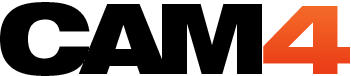



When I try and view cams on here all I get is a blank white screen, I can hear whats happening but I cant see, my flash player is up to date and other cam sites work.
Please help.
Crocker0303
I will forward this to customer support.
I just select as cam USB instead of google adapter and it solved the problem…
I had this problem and went thru all the uninstalling and reinstalling, tried other versions and still couldnt advertise video – then found by removing Forcefield.exe (which comes with Zonealarms), all worked fine even with Forcefield version 10.
asnewguy
Thanks for the info. I’ll pass on to support to help others
I have had the same problem for months and i finally figured it out. It always used to say detecting video…. I was using mozilla so i read from another user to try google chrome. When it asked if i wanted to allow camera it finally allowed me to accept, then i right clicked on the video screen and went to settings. A box shows up with different tabs. Went to the camera tab and switched it to usb at the bottom and it worked!! Not sure if those directions make sense or not but hopefully it helps.
Jon,
Great news. Thanks for sharing.
Hi,
I am on MAC OSX 10.6.8. I am also using the latest Flash update, too. My problem has been happening for a long time. At least for a year.
I can broadcast on cam4 but most people see no broadcasting when they come to my page. Only 5-10 people see the broadcasting properly and the rest see just the profile page.
It happened on Mac OSX 10.5 and also with both built-in and external webcams.
What do you guys would recommend ?
Thanks
clubbercam4
Will pass to support to see if they can help you
I am still having problems with broadcasting. I am using MAC OS X ver 10.6.8. I originally had the most up to date Flash player and I was able to view cams but not able to broadcast mine. So I uninstalled that and tried to use an older version of Flash. After trial and error with a few different versions, I am finding that there are a few versions that do end up letting me broadcast, but then I can’t type on the chat box. When I click broadcast, an error box comes up that says “An Action Script Error Occurred.” There there is a bunch of notes below. If I “Dismiss All” my cam does come on, but that’s when it doesn’t let me actually type in the chat box. It looks like it is mostly the “debug” versions that end up letting me broadcast.
Can anyone tell me exactly which version of Flash player I should be using that will let me watch cams, broadcast my own and write in the text box?
Thanks!
Mark,
I will forward to support to see if they can help you.
Logging out, clearing recent history, deleting cookies and logging back in gets it working again.
ive contacted the support and tried everything they have said but it still wont work, any other ideas please ?
jnp93
I have no idea.
im having the same problem as some, can view cams but can not broadcast, the screen just stays black/grey and the eggtimer just keeps going around and doesnt give me a an option to choose my webcam, please help
jnp93,
boredguy_42 suggests plugging your mic in. If that doesn’t work, contact support at Cam4.
Anyone having problems with grey screen when trying to broadcast – try making sure your microphone is plugged in – mine wasn’t working until i made sure my mic was plugged in…
Thanks for the suggestion, boredguy_42
Actually the current Adobe Flash will work just fine with Safari 5 and Firefox 5.
just go to sign in like you would normally and then put two fingers on the trackpad and the click the button..That way you get the double click. When it comes up click on settings and go to video. It will show all the cams that the flash picks up. Click on the last one and your cam should come on automatic. Make sure before you do this or you give the site permission to use the cam. If you follow these steps you can now cam on Mac. I just did this today and its working fine.
when i go to press the allow button it doesn’t press. flash is working fine. i can see cams but i can’t broadcast.
steve,
I will forward to support.
The same problem:
I can see others cam ,but i can’t broascast, stop at “Detecting video……“
Win XP SP3
Adobe Flash Player 10.3.181.26
ava Version 1.6.0_20
firefox 3.6.13
kingdoubletwo
I will forward your problem to support
Problem resolved.
Thanks to Kim in support!!!
After pressing the “accept” button on the flash permission window I right clicked in the portion of the screen that the video would normally appear.
You should get a flash options window.
… select “settings”
… select the camera icon
… select the camera you are using in the pull down.
You should now have video, at least it worked for me.
Thanks again Kim,
Victor
Broadcasting cam does not work.
Same problem as most of the above.
Win XP SP3
Flash 10
When I try to broadcast, I do get the flash “accept” but my cam never gets detected. I tried rolling back to flash 9 with no luck. I don’t really want to roll back further.
Same problem on Chrome, Firefox, IE and Opera.
Kinda takes the fun out of it all.
Any help would be appreciated.
Thanks!!!
Victor
I will forward your problem to support.
I canot view webcams for a couple of weeks now (get a dark grey screen with www.cam4.com in the upper right corner). I just formatted my computer and for a while I could view webcams again, but after running a few windows updates and letting my antivirus do a scan, I get the same dark grey screen when trying to view webcams. The problem is browser independant as it happens with both IE and Firefox (I’m using windows XP). Tried reinstalling flash, but this didn’t help either.
Eskil,
I forwarded your comment to support to see if they have a solution.
Using Win 7 (up to date with updates) and latest flash player 10,3,181,23
Can view all cams, but no longer able to broadcast although I can broadcast in other sites incl MSN . Been through all the recommendations you made.
To summarize my problem – when I click broadcast it gets to about 9x% when checking then the screen freezes and turns cloudy. It freezes completely and I get the message to close program (IE) or retry. I never get to the screen where I get to accept or decline the option to broadcast.
Is this the same as other peole’s problem? Any fix that I might have missed?
stroketime
I forwarded your comment to support to see if they have a solution.
I am having the same problem. I used to be able to broadcast but now I can’t in any of my browsers. I have reinstalled Flash but nothing. I am running windows vista.
Scott,
Contact Cam4 support.
Hi
I’m getting the same problem as mike – just not able to broadcast in any browser. I’ve tried disabling all my addons, reinstalling flash, just nothing will work!
boredguy_42
I will forward to customer support to see what they say.
Passing along some information – I have two laptops, both containing basically the same programs, etc. When I clicked broadcast this morning it sat detecting my cam but nothing came up, not even the “allow” prior – same problem some of you have. After some checking we found out that one computer had installed something called “Google Gears” in the add-ons area and once I removed it completely and restarted the browser it found the camera without any problems. This was also installed in my IE which is a browser I don’t use so please, be sure to check the add-ons as this is causing many people issues.
In Firefox:
Tools > Add-ons > Extensions and if necessary take all of them out (make sure you note which one’s you had so you can re-add them and restart the browser) and then see if your camera will work. If it does, you can start to re-add them one by one till you find the one that causes the issue.
In IE:
Tools > Manage Add-ons > Toolbars and Extensions and go through the list the same as above.
I don’t use the other browsers but I’m sure they work primarily the same.
If you still have problems email me:
kim@cam4.biz
Kim
i had chrome also on pc, and not working on there, just downloaded firefox, same thing happening on there aswell, just the grey screen and the egg timer.
Mike,
I referred your problem to support.
Same since internet explorer update, i just get grey screen and the timer just flipping when trying to broadcast cam, doesn’t detect webcam at all. viewing other webcams is fine though.
Tried all the flash player uninstalling etc, but still not working :S
Mike,
Does it work for you in Firefox or Chrome?
Hi I downloaded the latest Flash update and since then I am unable to watch broadcasts. I am on windows 7.
I can view other websites ok and the cam4 website. The broadcast window however keeps flickering and does not load in the correct place on the page. Instead it loads in the top left hand side of the screen ontop of the Cam4 logo.
I am using internet explorer 9 and everything was working fine until now. Have tried viewing in Compatibility View but this makes no differece.
Is anyone else having this issue too/any idea how I can fix it?
Chris,
I will forward your problem to support.
Same as others – the broadcast page pops up but then does not recognize my cam and the hourglass keeps flipping. I have done the upgrades per support – cleared the cache, etc. Any specific help would be appreciated.
Scott,
Support is the best people to contact. They know all the fixes.
Having problems getting broadcasting to work – not coming up with cam permissions when the window is opened. Works on other webcam sites but I want this one to work. Happened since I’ve updated flash, tried downgrading etc yet didnt work. Help ?
James,
I will forward your message to support
Cam4 has always worked perfectly for me but from this week I can no longer broadcast. I have downloaded latest version of explorer and flash in case that was the problem but has made no difference, have checked on chrome, same problem and the cam is working fine so its not that…it’s a mystery and so frustrating but I’m guessing thiis must be to do with the site upgrade which seems to have downgraded access??…I wish I knew the answer
Jim,
Many people are broadcasting without issue on all different browsers since the upgrade. It’s posisble it is causing a problem or could be something else. I’ll forward this to support and see if they can help you.
Lot’s of problems today, cams going off line, not being able to access received PMs (envelope flashing but nothing happens when clicking on it), really bad lag, even though my ISP peers at AMSIX. Using Firefox 4 with latest Flash plugin on Windows 7 32 bit.
Steve,
There was some changes to the chat that caused issues. They should be resolved now.
Thanks admin. Will do.
Steve
Just to be clear, on the above what I was saying, it happens in some cam rooms and not in some cam rooms randomly to me. Half the cams I view do not load the ‘User’ information and chat does not work and the other half does. Sometimes it is less and other times it is more.
This seems random but when I go into my fav or friend cam’s I can see them fine, but the lists under ‘Users’ are blank and when that happens I am unable to chat in their chat. Even if I refresh the page repeatedly it does the same thing, then later or next day the lists work showing all my Fav’s Friends and watchers, and then I am able to chat in the cam chat.
When it does not work, I do not get any message response or popup. What I type just disappears and never loads in the chat. Also I think when this happens I have never seen anyone else chatting in that room either. One guy I noticed when he refreshed his webcam connection, and I reconnected to it, the chat then worked fine but before was not and he had no idea.
Azildin,
Please tell support about your problems. They usually have seen the problems before and can help you. I would suggest you update your version of Flash but that is just a guess on my part.
Thanks cam4 for replying
Again chat seems not to be working was just in a room where Aznkisses chat was not working correct was asking if it was not working in a comment i told her too clear or clean her history/cookies or use a different browser like firefox
Hello cam4
Between the hours of 430pm & 630pm eastern time cams where getting kicked from site more then several times even with the cammer restarting/rebootng there computers/laptops & chat is also not working in some chats cammers had to restart the broadcast for both problems Is cam4 updating or making urgrades for the site? Seems too be a big problem today has i stated above
Thanks
Lee505,
no major site wide problem that we can see.
Hi
I’m not sure if this is the best place to ask this, but I can’t find anywhere better, so here goes! :-)
I’m running Ubuntu Linux 10.10 with Firefox 3.6.15 and Adobe Flash v10. When I try to broadcast on Cam4, I get as far as the Flash window that asks about Type of Broadcast and Accessibility. This window just sits there with “Detecting Video” at the top.
The laptop’s webcam works fine with Ubuntu’s Cheese webcam facility, so I know the cam is working OK.
I looked into reverting to an earlier version of Flash, but that doesn’t seem to be available any more – Adobe only seem to provide Flash 10 now.
Can anyone suggest a fix?
Thanks.
Steve
Steve
Send an email to kim@cam4.biz and she may be about to help with the Ubuntu problem.
I’d like to get my laptop with mint 10 64 bit to work on cam4 so i can broadcast on cam4 but don,t now how crrry
Michael,
Send a message to support with the type of computer you use, the OS, the browser and webcam and they will try to help you.
I am using Linux ant the problem is not in the flash plug-in but in the Cam4 site. I didn’t updated the plug-in but it stopped to work anyway????
I have tried all possible things to get cam4 work.
followed all the possible suggestions in this discussion thresd
I am using windows xp, latest firefox & adobe versions
but stll all i see is a white screen
can somebodyhelp me out?
This may be another reason you cannot get your mac webcam to work with Cam4
Skype on Mac v5.0 blocks Flash webcam use “by design”
Jan. 31, 2011 (9:00 am) By: Matthew Humphries
Last week Skype released a final build of Skype for Mac which is now at version 5.0. With it came a slew of updates including a slimmed-down footprint, updated contact list view, a smaller minimum window size, and access to group calling.
These all sound like great additions and updates, but Skype for Mac 5.0 also has a major bug that Skype is stating is “by design”. If you have Skype loaded on your Mac then you cannot access your webcam with any program or service that uses Flash. This is the case even if Skype is just sitting open on your machine and not in use.
The issue has lead many users to start questioning why certain applications have stopped working, for example, sites like DailyBooth won’t work with Skype loaded. On the Skype support forums the response has been as follows:
Currently, this is by design. However I’ll report to Mac team about the issue you have. Thank you.
It remains unclear why Skype would implement this when previous versions of the VoIP software still allowed use of the webcam by Flash when it was loaded. What’s also unclear is whether they intend to fix it, or even see it as an issue.
Users have been complaining about this problem in pre-release versions, but it was expected to be fixed by the time the final version of v5.0 got pushed out. Now it looks as though Skype had no intention of fixing the issue.
For those frustrated by this “feature” you can solve it by closing down Skype and reloading your browser. If you use other webcam/Flash services regularly then it may be best to stop Skype loading on startup. But that may also be an issue if Skype is one of your regular communication tools.
If you are experiencing this problem, but still need Skype active on your Mac, you may want to revert to an older version.
https://www.geek.com/articles/apple/skype-on-mac-v5-0-blocks-flash-webcam-use-by-design-20110131/
Hey Mac OS 10.6-ers,
I just downloaded the Flash10.1.53 Debugger version and I can Broadcast and View Cams, no problems. The Debugger version is annoying, but it will work until Flash figures out why they have issues with OS 10.6.
You can find Debugger versions here https://kb2.adobe.com/cps/142/tn_14266.html
Happy camming.
Donna,
That’s great news. Thanks for the update.
One other thing to check, iSight will only work with one application at a time, so if you are trying to run Skype etc simultaneously with Cam4 it will not work.
From a quick look around there appears to be an issue with OSX 10.6.6 and Flash. This article on the Apple support forums relates to it. https://discussions.apple.com/thread.jspa?threadID=2711417&tstart=15. I will keep looking and see if I can find any more detailed information/solutions for the issue and post back here
I’m having the same issue as all of you with cam4.com and broadcasting. I’m using a Macbook PRO with OS X vers. 10.6.6 (snow leopard) and Flash 10.1.102.64, most up-todate version of Java. I’ve cleared the cache, etc. I’ve done everything everyone else on here has tried with no success. i still get the to the broadcast window and it says “detecting video” but the cam never turns on. Built-in Cam works fine with native apps such as IMOVIE, etc. so I know it’s not a broken Camera. I’m getting VERY Frustrated with this since i’ve spent HOURS upon HOURS of reading and troubleshooting and upgrading my system, etc. About to just give up on using cam4. I will try installing Google Chrome browser instead of Firefox. One more thing, a few of the suggestions I’ve read suggest, under the Adobe Flash settings, selecting the cam setting for “USB connected cam” or something to that affect but I don’t have that option. My camera options under Flash settings are:
1. Built-in ISight
2. Google Camera Adaptor 0
3. Google Camera Adaptor 1
If anyone can help, i would greatly appreciate! Thanks, and I hope this detailed information helps alleviate some of the hours of troubleshooting i’ve spent.
When I do that I only have this to select from:
Built-in iSight
Google Camera Adapter 0
Google Camera Adapter 1
Where are you guys finding the DV Video and USB options at?
I was having trouble with Cam4 detecting my video and I found out how to fix it.
I have the MacBook Pro.
Right click the video window.
Under settings there’s a choice for what camera to use. Not sure how, but mind got changed to DV Video. Once I changed it to USB… video kicked in.
Bill,
Thanks for that. I’ll tell customer support in case people have the same issue.
I am running Linux, my cam works fine the first time i get on cam4. all the sudden it stop working at all. Any one here runs Linux that run into the same problem? if yes please advise me on how to make it work again.
I am having issues with this too. I have a brand new macbookpro and I unistalled flash player, restarted the machine, installed the software again and nothing happens. the camera open and it says detecting video but nothing happens. Anyone please? I do not know how to solve this.
thanks
https://www.technobuffalo.com/blog/apple/flash-bug-with-osx-1065/
For those of you still having issues please have a look at the above link. This article was published December 8th.
The current work around still appears to be using flash 10.0.x but I know that some of you have tried this and that didn’t work. We will keep you as up-to-date as we possibly can with regards to this issue and hope that Adobe/Apple can come to terms with one another.
Kim
kim@cam4.biz
im using mac os5 i have tried solution and still can’t solve the problem ;(
ps,, can’t wait to see my boy again TT
Same problem, have tried every solution and just can’t seem to solve it. Obviously this isn’t the end of the world but at the same time, I have come to depend on my broadcasts. I really hope this gets resolved soon!
-on a mac as well, fwiw.
As promised, I spoke with Adobe and I’m afraid there’s no real news at the minute. They are aware of the issue and assured me they’re working on a patch but as of today have no estimated time frame as to when that will be released.
They did suggest that members can create a free account at the Adobe.com website and when an update is available they will notify you by email.
Kim
kim@cam4.biz
i rolled back to flash 9 on mac osx 10.6 and still cant broadcast… any idea when this will get resolved for flash 10? pleasseeee ???
Sorry guys… forgot the link:
https://discussions.apple.com/thread.jspa?threadID=2644015
Kim
kim@cam4.biz
In addition to the above, here is another link that may interest those of you using 10.6.5 OSX. Grab a cuppa because you’ll be reading a bit.
The gist of it is simply this:
There is an issue with the 10.6.5 OSX and the latest flash player to the point that it will not recognize the built-in camera with flash enabled sites that enable the camera. It still works fine with iphoto, ichat, and yahoo.
There seems to a stand-off between Adobe and Apple but I don’t know that there will be a fix anytime soon considering Adobe is working with a beta of Flash Player 10.2. Some people have had success using Chrome as a browser as that has its own flash plug-in obtained from Google rather than Adobe.
I can only suggest that you give that a try or if you may find something at the link I just posted above. Hopefully when I contact Adobe they will be a bit more helpful.
Kim
kim@cam4.biz
I know that quite a few of you, especially those with Mac’s, are having issues with the site and your Flash. While I wish I had an immediate answer for all of you I don’t. Right now I’m dealing everyone on a case by case basis as you write to me – but please have patience as it takes time going back and forth with you in email and simply with mail in general.
Here are some things you can do before mailing me, although you’re more than welcome to mail at any time.
1. Please visit adobe at one of the following links according to your operation system and see if the information there resolves your problem:
Windows Users: https://kb2.adobe.com/cps/191/tn_19166.html
Mac Users: https://kb2.adobe.com/cps/865/cpsid_86551.html
Linux/Solaris Users: https://kb2.adobe.com/cps/153/tn_15397.html
While I know it appears to be quite the read you have to go through the process at times to find the problem and solve it.
2. Some of you appear confused about the above article. You must UNinstall the version causing the problem and then INstall an earlier version of Adobe Flash. Re-installing the same version will not work and give you the same problem.
I do have a call into Adobe as I am aware that they have released a newer version of flash with the new Mac’s that doesn’t appear to cause the same issues. Currently, they are not offering this version of Flash for download and I’m not sure why. As soon as I hear something back from them, it won’t be before Monday/Tuesday of next week I will note it here in this blog post.
Kim
kim@cam4.biz
I have uninstalled Flash Player 10,1,102,64 and re-installed the version appropriate for my Mac OS x 10.6.5- which is the same Flash 10 10.1.102.64 that I had uninstalled?
I have a Flash Plug In for 10.1.102.64 which is active. When I disable it, then I’m prompted to add it back (Missing Plug In…)
Same result: can not view webcasts or broadcast.
Driving me nuts!
Any other suggestions?
had the same problem but solve it with your support. Thank´s cam4. U tha` best ;)
Please note:
We do not recommend IE 9 at this time as it is still in “Beta” form. While most people can watch cams the tipping widget does not work for most; even the adobe flash for IE 9 is beta.
Firefox is always a browser I recommend as IE 8 (and I believe 7) have some issues with multiple windows being open. When we recommend the latest browser we mean the latest stable production version – IE 8 or Firefox 3.6.12.
Also, please check what “add-ons” you are using with your browsers. Some add-ons, while nice, create problems. You can find out which one is the issue by disabling all of them and see if you have any problems with the site – if not, then it’s one of the add-ons and you’ll have to re-enable them one by one until you find the one causing the issue – this especially true when using Chrome/Safari/Firefox.
Kim
kim@cam4.biz
I am on Windows7 and i had the same problems broadcasting, a white screen.
I installed the latest IE browser v9.0, unistalled the Flash player and reinstalled the latest version from Adobe.
It worked for me.
For Windows broadcasters i recommend using Firefox or IE.
Thank you.
It worked great for me =)
i definitely have had issues since the last security update from mac 10.5.8 and i just can’t seem to fix it, got this today and have tried to un install flash player and still seems to keep showing up and my browsers…after like 3rd time safari and firefox said i needed to install a plug in but that failed also…i’m super frustrated..anyone can help???? thanks.
Tony, write kim@cam4.biz. maybe she has more info now on this issue.