We say "the more the merrier" while you're broadcasting on CAM4 – and adding additional broadcasters is easy! Just follow these steps:
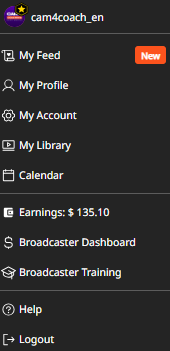
Go to your Broadcaster Dashboard...
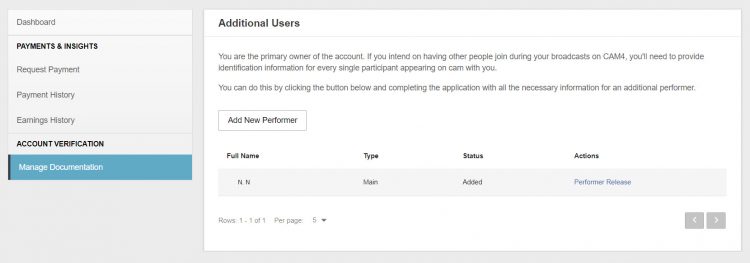
Under 'Manage Documentation' you will see the option to add a new Broadcaster.
*NOTE- You must upload ID for ALL persons seen on your cam. This includes other approved CAM4 performers.
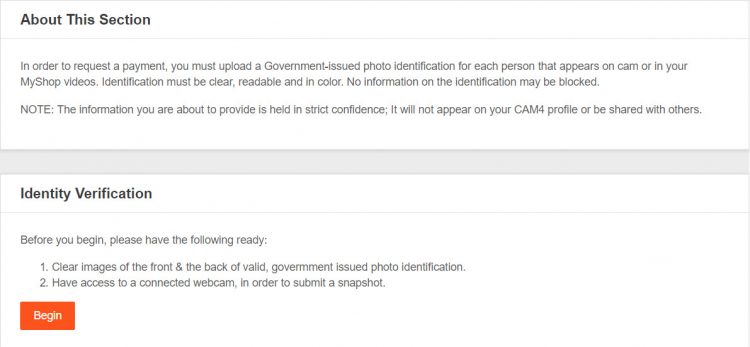
ID requirements:
-Valid Government-issue PHOTO ID (expired ID will not be accepted)
-ID must be in decent, readable condition with no tampering or visible damage that could block information.
Upload requirements:
-Clear, high quality, color image. *recommended resolution 240dpi
-No part of the ID can be blocked, covered, or cut out of the photo.
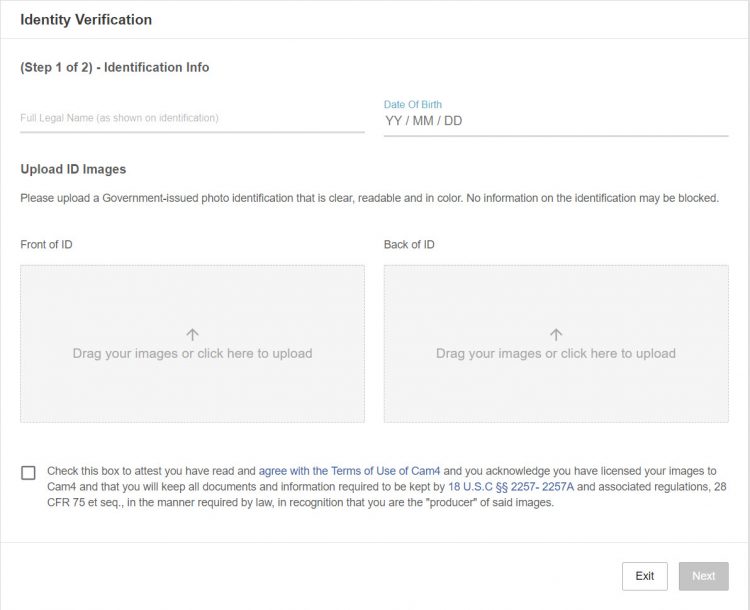
Next, we require that you check the box at the bottom of the page that means you agree to the following:
-You've read, and understand the CAM4 site rules.
-You're allowing CAM4 to show your image live on the site.
-You're the sole owner/creator of all content you share on CAM4.
-You will collect and maintain records of ALL performers’ identification information that are seen on your live broadcast or content you sell on CAM4. You also swear to have them readily accessible if you're ever asked to produce them.
For added protection, we ask for a live snapshot of your face to verify your ID. Please make sure you are in a well lit room with all scarves, hats, toques, and hairstyles removed that block your full face from being seen.
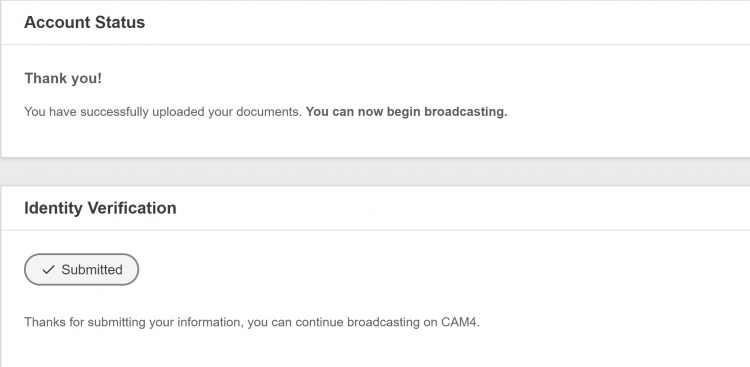
Now its time to get back to the show :)
Approval times vary, but performers that get back online to do their shows as normal can expect 24-48 hr wait.
*We can't approve performers that don't broadcast.
~That’s all for this lesson!
Happy Camming!
Love, Your CAM4 Coaching TEAM





