Describe Your Show With #Tags To Get More Viewers!
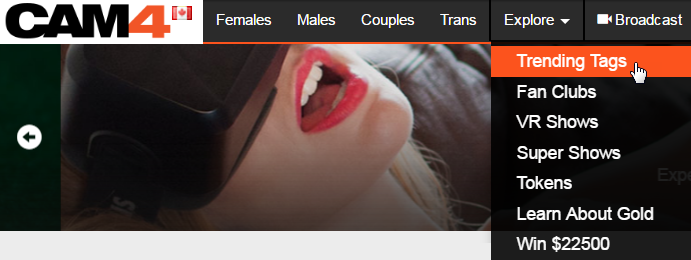
When you're setting up your show, make sure to add #hashtags that describe the kind of show you're doing... this will help viewers find your show faster!
You can always pick a tag from the list of trending tags that we provide to you when you click on the Tag bar. or create your own!
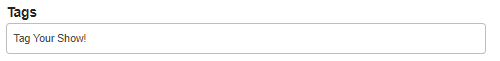
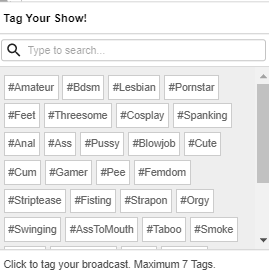
- Doing an outdoor show? #outdoors
- Camming from the car? #car #roadhead
- Having a couple guy friends over to spice up your show? #sucking2dicks #spitroast #3way
It's up to you! There is a 14 character limit per tag, and you can use up to 7 tags at a time.
You can also update your tags during your show anytime you change your status.
What Do Tags Do?
The 15 most popular tags will appear in a list across the homepage, to help viewers find specific types of shows faster (like #anal or #kink or... you get the idea).
![]()
There is also a Trending Tags page, where all the tags currently live on CAM4 are listed. Click on the "See All Tags" button or select "Trending Tags" from the "Explore" drop down at the top on CAM4.
Viewers can search for specific tags to find a page of cams with that tag!
~That’s all for this lesson!
Happy Camming!
Love, Your Coaching Team!





