How to create a profile on PornHub to get more viewers and earn more on CAM4!
PornHub is the largest adult portal in the world. Millions access it daily providing visibility that no other site can give you. You can create a free PornHub account and use it to upload your photos and videos to lure more users and turn them into potential fans and tippers on CAM4! But not only that ... by entering your CAM4 Referral Program link in your profile bio you will earn $2 for each user who click's on your affiliate link register's on CAM4!
I guess you're wondering how long it takes to create a free PornHub profile and connect it to CAM4 ... well, it takes less than 5 minutes!
Here's a quick guide on how to create your Brand Ambassador profile, how to upload your videos, how to use your affiliate link and start earning more!
- How to create a FREE profile on PornHub ... in 5 minutes
Go to PornHub’s homepage and select Sign Up (on the top - right) ... or just click on this link!
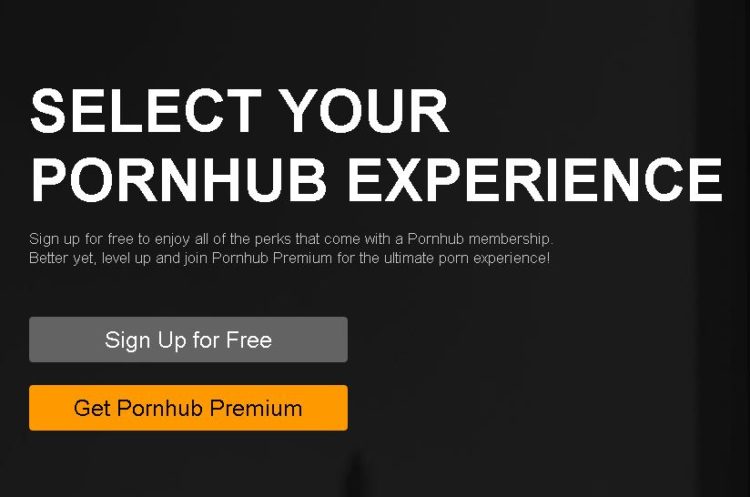
Click on Sign Up for Free. Then enter your e-mail address and choose a PornHub username (you can use the same on CAM4 if available) and finally choose a password.
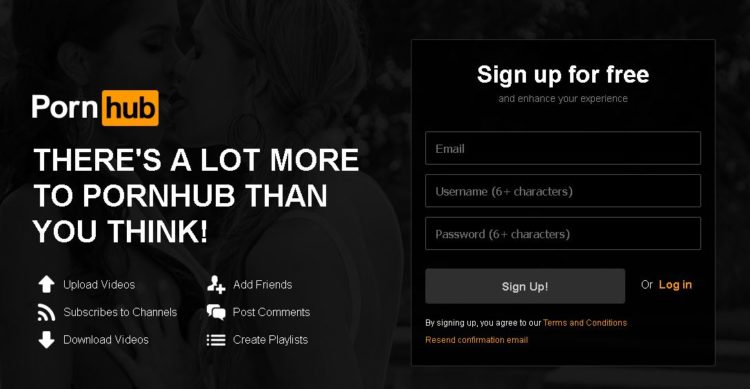
Check your email address and activate your PornHub account by clicking Verify Your Email Address.
Done! Now you've created a PornHub profile and you just have to configure it according to your liking :)

- How to configure your PornHub account with images, video and your CAM4 affiliate link!
Once verified your mail PornHub will ask you for basic information to confine your profile. What do you like, What channels you want to see and Basic Information (the most important ones to promote you!)
In the Basic Information section you can select the country, city, and nickname that you prefer. Be sure to write a short description in the ABOUT entry. You can use this space as a showcase to promote you as a web cam model on CAM4.
The most effective tool is to enter your CAM4 referral link to bring them to your CAM4 page and earn even from each subscription! If you do not know how to get your affiliate link (always found in My Accunt > Profile Options, bottom left> Referral Program)!!
For example, enter your next scheduled show on CAM4 or find other videos on your CAM4 profile. Or click the link below to see more videos #fetish, #outdoor.
Then click on Complete and Have fun on Pornhub! Once the configuration is finished you will be able to edit your profile and enter profile, cover, galleries, gifs and VIDEOs!
On your profile click on the profile image and cover photo and select upload photos to get you noticed! Note. you may decide not to show your face or use masked photos :)
- How to UPLOAD VIDEOs on PORNHUB:
In your profile page, you can view a preview of your basic information to the left: Make sure your referral link is correct and have a captivating description to push users to click on the link! :)
At the top click the Video section and then click Add Now! Then drag the video you want to upload and wait for the upload to complete.
Remember to include details on your video (eg. orientation, privacy, amateur production) and carefully choose an alluring title (you can also add translations in other languages). Finally, select the tags to describe your video and bring users with ease.
PRO TIP: Post quite often to keep users up to date on your next CAM4 shows and promote your new videos on your MyShop, but make sure each message always contains your referral link!
~That’s all for this lesson!
Happy Camming!
Love, Your Coaching Team!





