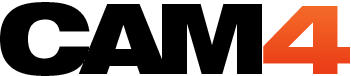Cam4 Now Accepts Payoneer

We can now offer an additional service from Payoneer. The Local Bank Transfer service (LBT). This allows you to receive money in your local currency directly in your bank account in over 210 countries. To find the currencies available for your country please go to https://www.payoneer.com/LocalBankTransfer-Avail.aspx
Cost Effective – cheaper than wires and checks
Faster – Local transfer means funds are available in half the time
Easy access and management – One time setup of account details with funds loaded directly to payee’s local bank account in the local currency
No monthly fees – payees pay only per transfer
Account holders can sign up for Payoneer prepaid debit MasterCard® or Local Bank Transfers.
Local Bank Transfer FAQs
What is the Payoneer Local Bank Transfer service?
Payoneer’s Local Bank Transfer service allows you to receive payments from participating partner programs directly to your bank account in over 210 countries.
How does the Payoneer Local Bank Transfers Service work?
Once you have completed the one-time registration process, all payments received are automatically sent to your bank account on file.
Who can register for the Local Bank Transfers service?
The Local Bank Transfer service is available to over 210 countries, for anyone that has an account with participating Payoneer partners. Applicants must be over the age of 18.
If I apply for the service, what are my costs and obligations?
There are no monthly/annual fees or obligations for the Local Bank Transfer Service. There is a fixed fee per payment, which may vary depending on your country and program. Detailed pricing will be provided during the one-time registration process.
Can I select the currency for my payment transfers?
Yes, the Local Bank Transfer services supports over 40 currencies. You will be able to choose your currency during the one-time registration process (availability varies depending on the country).
How is my foreign exchange (FX) rate determined?
Foreign exchange conversion rates are determined at the time of transfer, using rates of up to 3% above the official mid-market rates.
Both local transfers and SWIFT transfers are available for my country. Which should I choose?
Local bank transfers are the most efficient, fast and cost effective way to get paid. Payments are sent from a local bank in your country, in your local currency. This allows payments to arrive sooner, and avoid any international landing fees that may be imposed by your bank.
We recommend you always chose your local currency as your method of payment in order to get the best service possible.
Can I apply to receive payments to a bank account not in my name?
You may apply to receive payments to a bank account not in your name; however we may request additional documents to confirm the validity of this payment method.
How long does it take for the payment to be transferred to my account?
Processing time may vary, depending on your country and payment method:
- The estimated time for local transfers is 2-3 days
- The estimated time for SWIFT transfers is 5-7 days.
Are there any certain limits for transferring and receiving money?
There is no limit to the amount you can receive using the Local Bank Transfer service. Funds will be transferred to your bank account once the total pending to be paid out reaches a minimum of $50.
Can I decide when to transfer my payments?
In order to provide the best and fastest service possible, funds are automatically transferred to your bank account once the total pending to be paid out reaches a minimum of $50.
How will I know when do I receive a payment?
An e-mail confirmation is sent once you receive a payment to your account. An additional e-mail confirmation is sent once a transfer has been made to your bank account, including details of the transfer.
How do I check my transaction history?
You can check your transaction history by:
Online – go to www.payoneer.com
- Click on My Account
- Enter the username and password you chose when you applied for the service
- Select the “View Transactions” option from the “Account Information” menu
Should I need additional customer service support, when should I contact my paying Partner and when should I contact Payoneer?
All questions related to your earnings and account with the partner program should be directed to the partner. For all questions related to Payoneer and the Local Bank Transfer service, please contact the Payoneer Payments Department.