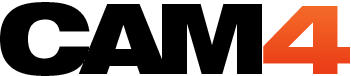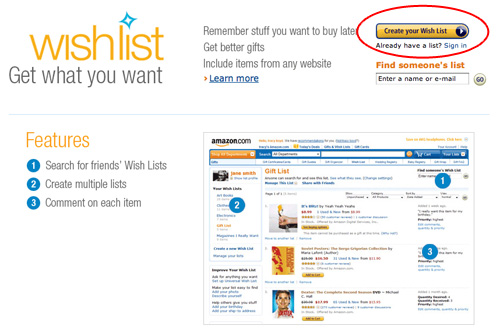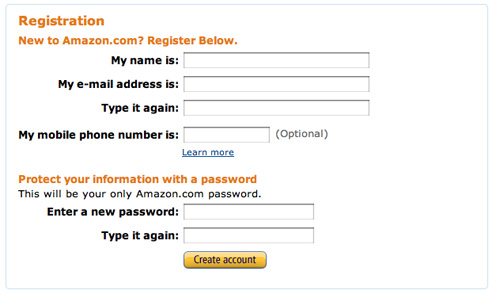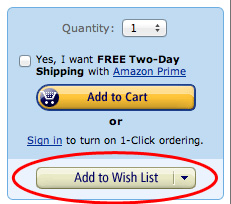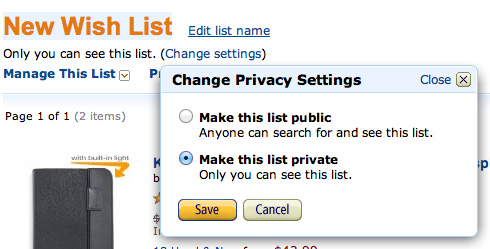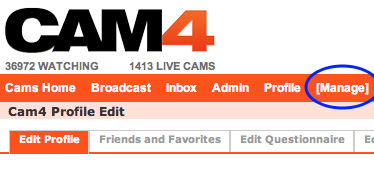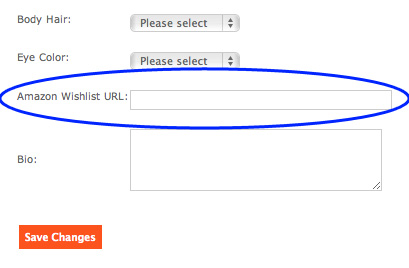Add a Sexy Amazon Wish List on Cam4

For those who are not yet aware of this functionality, you can add a sexy Amazon wish list to your Cam4 profile.
Amazon.com is an online business that sells almost everything, including sex toys! Through Amazon, you can make a wishlist and check it twice, fill it with gifts you’d like to get from your Cam4 tippers.
How to add your Amazon wishlist:
If you haven’t yet created a list, click here to create one.
Follow the steps explained in the pictures as well as the additions.
➤ Click on “Create your wishlist” on the right side of the page:
➤ Connect with your Amazon username or create a new one.
➤ If it’s your first time on Amazon you will need to create a profile.
➤ Find the item that interests you on Amazon and click “Add to Wishlist ”
➤ By default, the wish list is private. Don’t forget to post it by clicking on “Modify settings” then “New wishlist”, and click on “Make this list public” and “Register”. Next, copy the page’s URL.
➤ You can now go to your Cam4 profile, and click [Manage] on the top menu bar. You’ll see this:
➤ On the [Manage] screen there is a field in which you can paste the address of your Amazon wish list.
Presto! Your “Amazon wishlist” will now be displayed on your bio page.
Amazon Wishlists are easy to incorporate into raffles, contests, and holiday season. It’s a great reward to your fans when they see you using a gift from them in your show. Make sure to thank them with a shout out!