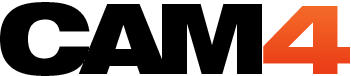Learn How To Use Your Gold Features
Click each feature below to learn more about how to use it on CAM4.
- Private Message Performers
- Add Fanfare When You Enter A Room
- Watch In Full Screen
- Watch Multiple Cams
- Use Picture-In-Picture
- Chat With Dozens Of Emoticons
- Hide Username In Chat
- Tip Anonymously
- Access CAM4 Mail
- Chat Live With Customer Service
- Send an exclusive free Gold gift for your favourite performer
- Get an Invitation To Gold Parties
- Access the Friends & Favorites Tab
- Add More Saved Searches
- Get Early Access To New Features
- Vote On New Features
- Broadcast in Private Cam Mode
- No Ads
- No Chat-Limits
- Gold Username In Chats
- Chat Live With Porn Stars
- More Search Results
HOW TO: Private Message Performers
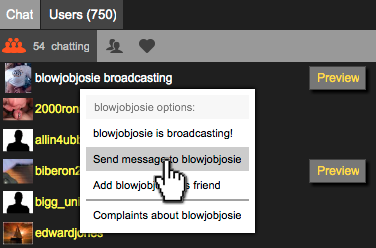
Have something extra-intimate to say? Send it in a PM to keep it just between you.
Click on their username and choose send message while watching a show to send your PM.
HOW TO: Add Fanfare When You Enter A Room
![]()
Performers are notified whenever you start watching their show!
To turn this off, click on the chat settings ![]() icon and disable “Notify broadcaster when you’ve entered the room.
icon and disable “Notify broadcaster when you’ve entered the room.
HOW TO: Watch In Full Screen
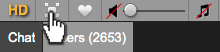
Just click the “Full Screen” button on the broadcast window to start watching CAM4 in full screen.
HOW TO: Watch Multiple Cams
Open CAM4 in a new browser window to watch shows simultaneously. There’s no limit to how many shows Gold Members can watch at the same time.
HOW TO: Use Picture-In-Picture
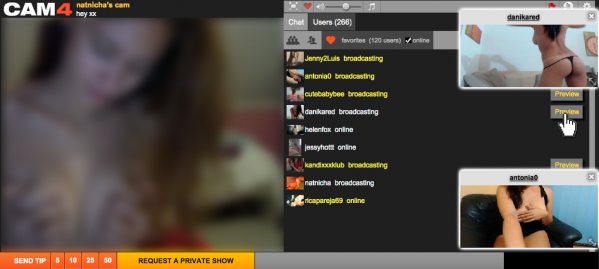
While in a room, you can click the Users List in chat to see who else is broadcasting. Click the Preview button next to a user that is broadcasting to open picture-in-picture.
Open as many preview cams as you want. How much CAM4 can you take?
HOW TO: Chat With Dozens Of Emoticons
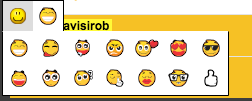
![]()
![]()
![]()
![]()
![]()
Just click the emoticon button (smiley face) while you’re in a show to set your chat apart from others and show your mood with 28 fun emoticons.
Some are even animated, so you really get your point across.
You can see the next page of emoticons by clicking between tabs.
HOW TO: Hide Username In Chat
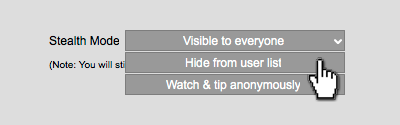
Select “Hide from User List” from the chat options menu to go incognito in the show. No one will know you’re there but you.
Check “Apply to all rooms” if you want to remain hidden in every chat.
HOW TO: Tip Anonymously
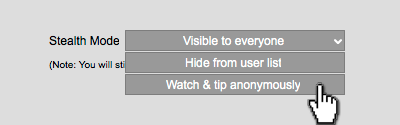
Select “Watch & Tip Anonymously” from the chat options menu to keep your tips private to other viewers. Only the performer will know you’ve tipped.
Check “Apply to all rooms” if you want to tip anonymously in every show.
HOW TO: Access CAM4 Mail
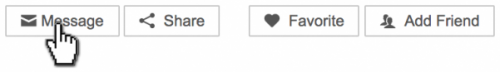
Click the message icon at the top of a profile to send CAM4 Mail. Composing messages for offline members is the best way to keep in touch (off-cam).
HOW TO: Chat Live With Customer Service
Click on Live Support in the Help menu to get live help fast from the awesome Customer Service Team at CAM4.
HOW TO: Send an exclusive free Gold gift for your favourite performer

Every month you have one Gold Star to gift to anyone you choose. Your Gold Star lasts 30 days, and you’ll receive a new one at the beginning of every month.
You may keep your Gold Star for your own Display Case, or gift it to your favorite performer. Gold Stars have no token value, but performers with many gold stars may be chosen to host the exclusive monthly Gold Party!
HOW TO: Get an Invitation To Gold Parties
Gold Parties are exclusive two-hour performances hosted by the performer with the most Gold Stars each month. Only Gold Members like you have access – you’ll get your invitation and details about the once-a-month performance in your CAM4 mail.
Help decide who hosts the Gold Party by gifting your Gold Star!
HOW TO: Access the Friends & Favorites Tab
See all your online friends & favorites at a glance! Now you’ll always have someone to watch or someone to watch with.
Click the ♥ (heart) icon in the menubar to see your Friends & Favorites.
HOW TO: Add More Saved Searches
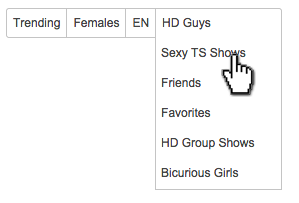
Have a favorite type of show on CAM4? Save your search filters to start watching faster. Just click “Save This Search” after setting your filters to save your search for future browsing. You can save unlimited custom searches.
HOW TO: Get Early Access To New Features
Start using new CAM4 features before everyone else. We add new features to the site all the time, so you’ll be ahead of the curve often.
You’ll receive information about new features to your email.
HOW TO: Vote On New Features
Let us know what new features are most important to you in monthly polls for Gold Members.
Click the Feedback Icon ![]() in your profile settings to let us know what you think.
in your profile settings to let us know what you think.
HOW TO: Broadcast in Private Cam Mode
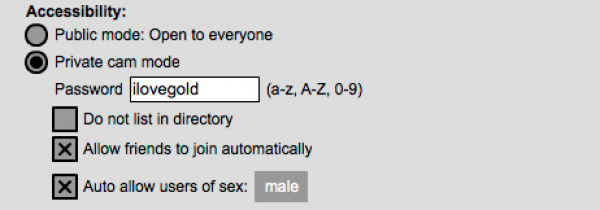
To start broadcasting in a password-protected room, choose Private Cam Mode when you start a broadcast to make your own password-protected room. Then invite your friends to watch and chat.
What happens next is up to you.
OTHER FEATURES:
No Ads
Gold Members enjoy CAM4 completely ad-free. All advertising is removed whenever you are logged in to your CAM4 Account.
No Chat-Limits
You can chat as much as you want in shows without worrying about being marked as spam.
Gold Username In Chats
Your gold border is added to your username automatically when you upgrade to gold. Just start chatting in a show to see it shine!
Chat Live With Porn Stars
Only Gold Members can chat during Super Shows with the real professional porn stars performing. As long as you’re signed in to your Gold Membership account you can chat like normal while watching a Super Show. Just click the chat window and say what’s on your mind!
More Search Results
Gold Members can see way more thumbnails while browsing for a show to watch, up to 100 results per page. As long as you’re signed in to your Gold Membership you’ll automatically see more results when you’re browsing for a show.