Learn how Gifts, Tips and Tokens each work differently to accomplish the same thing – earning you money!
Tokens



What Are Tokens?
Tokens are the currency used on CAM4. Your viewers may tip you tokens while you’re on cam. You can cash out the tokens you earn in your Broadcaster Dashboard for your local currency.
10 Tokens = $1 USD.
Viewers often tip to make requests, help reach a goal you’ve set, or show appreciation for your awesome broadcast! Viewers can also use tokens to buy CAM4 Gifts, play Interactive Games or pay for your Private and Group shows.
Gifts
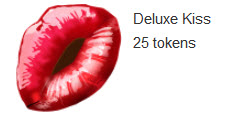
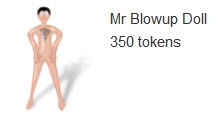

What Are Gifts?
CAM4 Gifts are virtual presents designed by CAM4 that hold a specific token value. Anyone on CAM4 has the ability to send or receive a gift, but your account has to be approved to cash out the tokens attached – the tokens will be sent to your Broadcaster Dashboard total as soon as someone sends you a gift.
What Happens When You Receive A Gift?
You will see your gift (and who sent it) on the Display Case on your profile for 30 days. (Holiday and CAM4's birthday gifts do not expire)
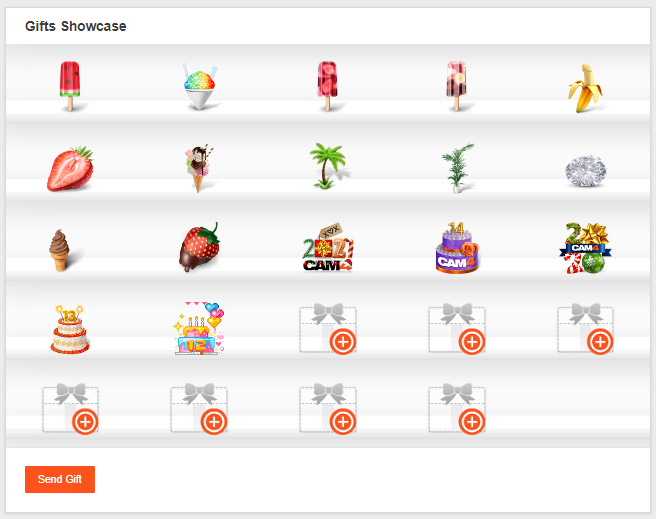
When you receive a gift, a notification is sent to your CAM4 inbox. This notification message will start a mail thread between you and the sender so you can write them back to say thank you!
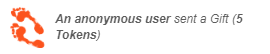
You will also get an email letting you know that you received a new gift if you have opted-in to email notifications from CAM4. You can turn on or change your notifications in your account settings.
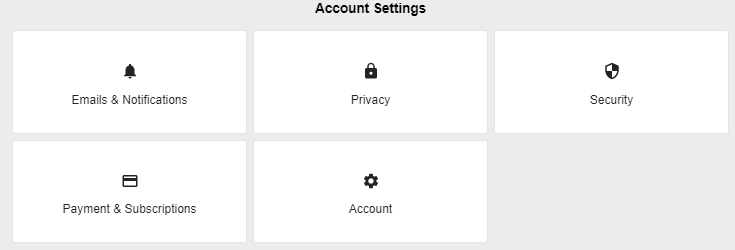
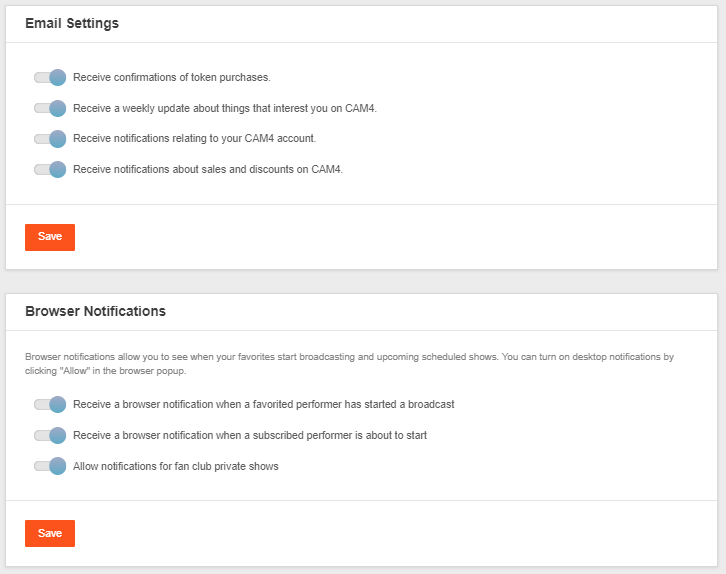
How To See Your Gifts In Broadcaster Dashboard
You can get a report of the tokens you've received from gifts in your 'Tip History' within your Broadcaster Dashboard.
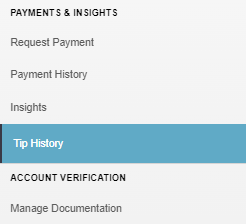
Tips
What is a tip?
A tip is sent to a broadcaster during their broadcast in the form of tokens in an amount determined by the sender. Tips are a way for viewers to show appreciation, or to pay for a show or request.
What Happens When You Receive A Tip?
Once someone has sent you a tip:
- You will see a white bar appear over your broadcast window that will display the number of tokens, and who sent it.
![]()
- You will hear a ‘Beep, Beep, Beep’ sound (unless you turn it off by pressing the music note at the top right of your broadcast window)
- The tip amount will be added to your tip bar, as you get closer to your goal, your tip bar becomes more of a rainbow.
![]()
- The tip amount will also be added to ‘Your Earnings’ that is located under your tip bar. This will show your total tokens earned for that broadcast.
How To See Your Tips In The Broadcaster Dashboard
You can see your tips in your 'Tip History" which will give you a breakdown of all your tips by year, month, and day.
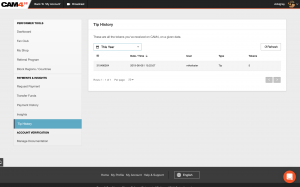
~That’s all for this lesson!
Happy Camming!
Love, Your Coaching Team!





