 Get more viewers and manage your time better with Live Show Scheduling!
Get more viewers and manage your time better with Live Show Scheduling!- Fans can subscribe to your schedule to receive notifications when you're live
- You can schedule up to 90 days in advance
- Fans can sync your calendar into their personal calendars
- Lets fans know when they can find you next
- Creates trust between you and your fans because they know you are going to be around for future shows!
How to schedule a show
![]()
Go into 'My Account' and click on your calendar button to access your Schedule management page. This page will show you all your subscribed shows that are happening, how many people are subscribed to your shows, and a button that allows you to schedule a new show.
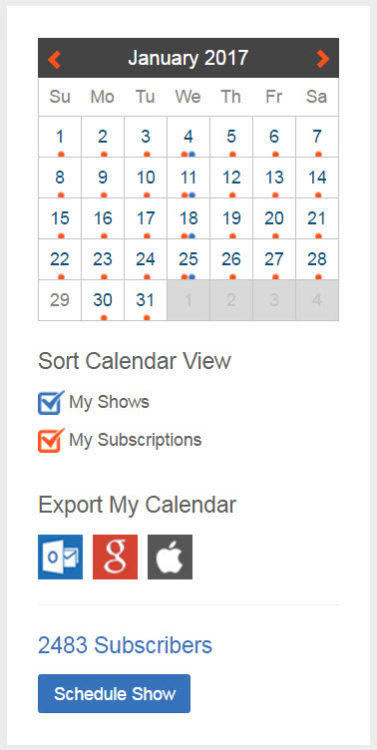
Press 'Schedule Show'
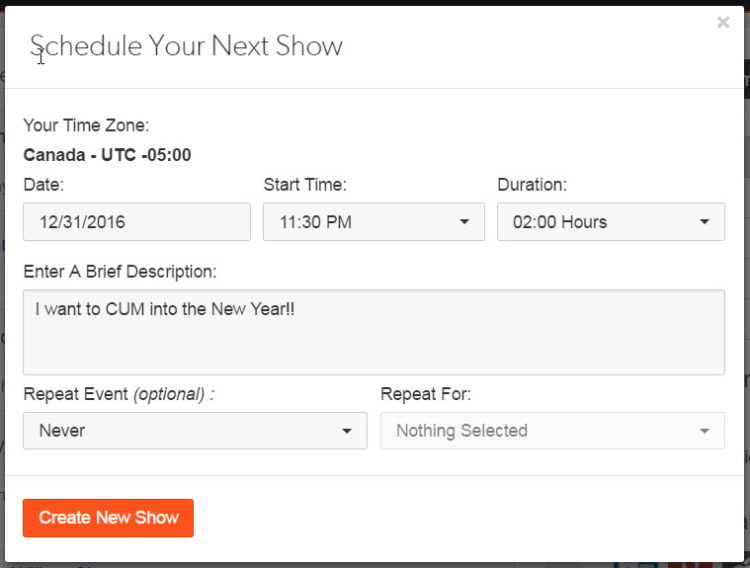
Now add in the details for your shows:
1. Your Time Zone – If this is incorrect you can change it under 'Edit Profile Info' in your account options
2. The date your Live Show will take place
3. The Start Time – When your Live Show begins
4. Duration – How long you intend the show to be
5. A brief Description of what the show will involve
Finish scheduling your Live Show by clicking Create New Show.
~That’s all for this lesson!
Happy Camming!
Love, Your Coaching Team!





